Changelog
Follow up on the latest improvements and updates.
RSS
You can now enable email reports for your sites and forms analytics, providing a convenient way to stay updated.
To enable email reports for your site, simply visit your site's Analytics Dashboard.
For further customization options, including enabling reports for your forms, navigate to Report Preferences. In the report preferences, you can specify the report frequency and select the specific sites and forms you want to include or exclude.
Please note that these settings are associated with your user within your organization. Each user can personalize their own email report settings.
We value your feedback. Contact us at help@umso.com or through the feedback button on your Umso dashboard.
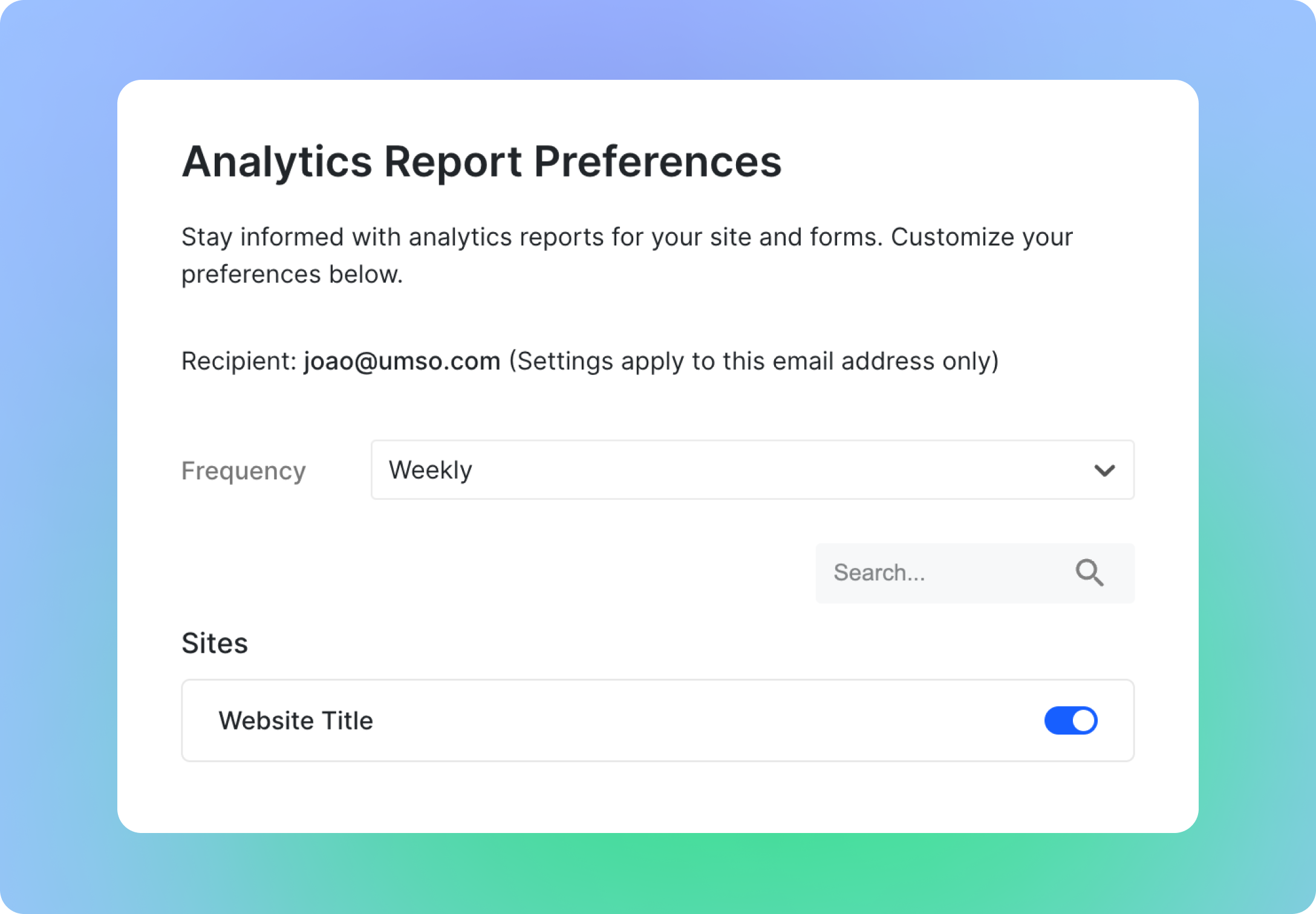
User Management is here! 🚀 Create projects, groups & manage permissions seamlessly.
You can now share resources with clients, customers, and more without giving them full access to your organization.
We have created an article to help you get started.
As always, we highly appreciate your feedback. If you have any suggestions or questions, please don't hesitate to contact us via email at help@umso.com or the feedback button on your Umso dashboard.
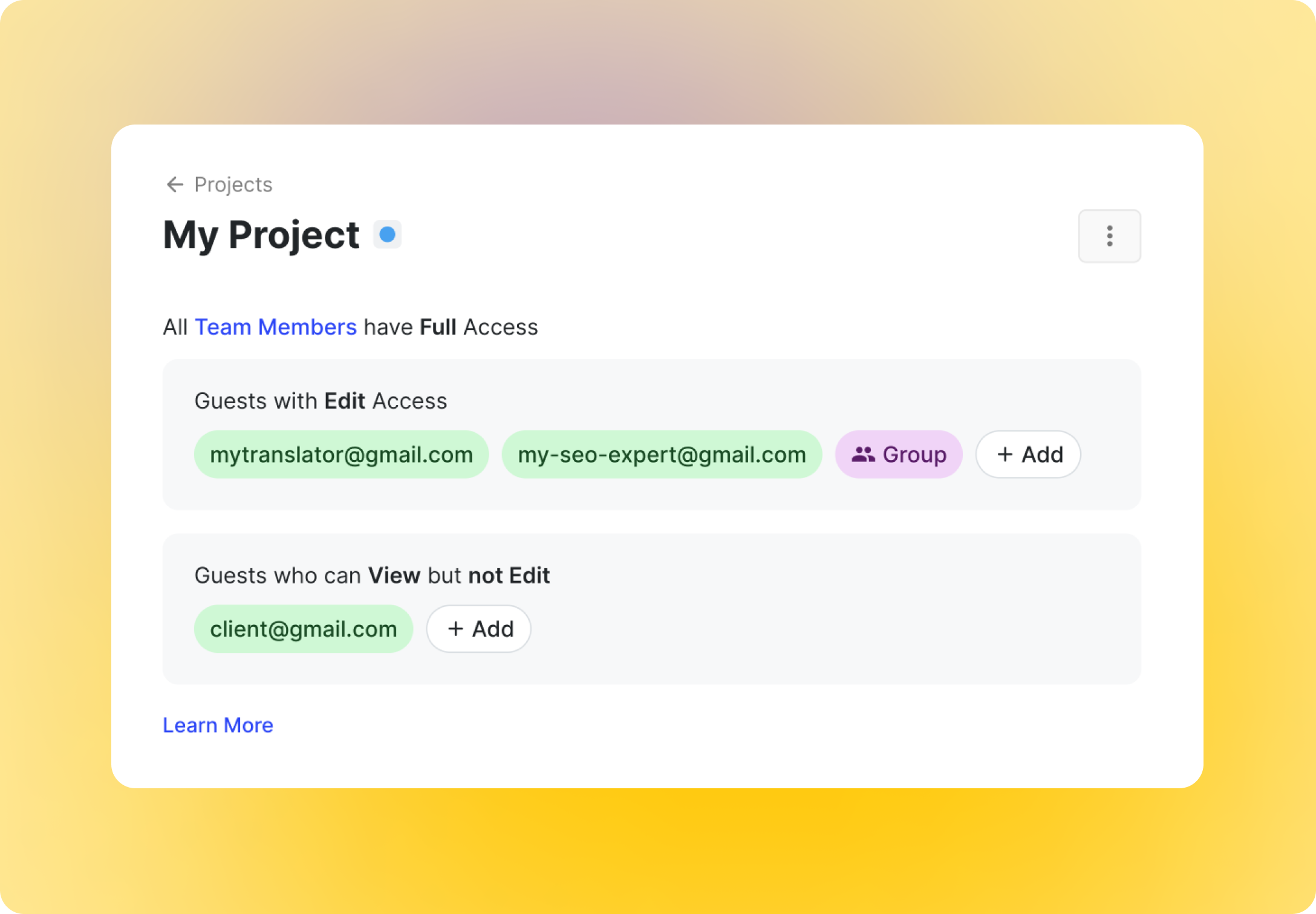
We have improved our cookie banner to include a "Reject All" button to help customers comply with GDPR requirements in their country.
This enhancement allows your website visitors to easily decline consent for non-essential cookies with a single click, ensuring that your website is aligned with GDPR principles.
Action required:
You will need to re-publish your site to make the new changes live.
Please note that this change only applies to cookie banners with cookie settings flag enabled.
As always, we appreciate your trust in our services and are committed to helping you maintain compliance with data protection regulations. Should you have any questions or require further assistance, please do not hesitate to contact our support team at help@umso.com
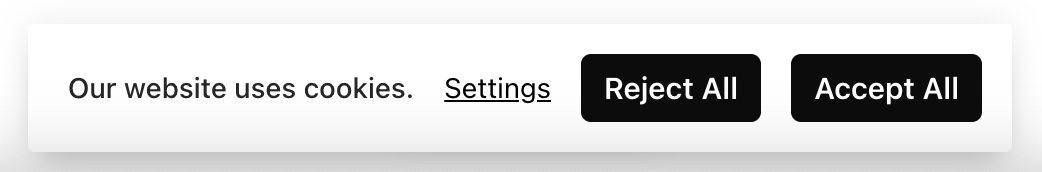
fixed
Bug Fix
Site & Form Transfer Issues Fixed
We have fixed two issues that were affecting site and form transfers. Firstly, sites were being transferred properly, but not displaying images correctly in their live version. We have updated our transfer process to transfer sites as unpublished, requiring the new organization to republish.
Secondly, there was a permission issue preventing the new organization from accessing transferred forms. This has now been resolved, and the new organization should be able to access all forms.
If you have any further questions or concerns, please reach out to our support team at help@umso.com.
improved
Update Billing Email Address
We have made an improvement to the billing email address management for organizations, allowing you to specify a separate billing email for your organization if desired.
If you have an active subscription, you can view your current billing email by accessing your subscription page. To update your billing email address, please go to your organization's settings and make the necessary changes.
If you have any questions or concerns, please do not hesitate to contact us at help@umso.com for assistance.
fixed
Umso Subdomain Fix
Some of you who attempted to add an Umso subdomain to your free website may have encountered an error message indicating that a Pro upgrade is required to complete the process.
Free sites should be able to add Umso subdomains. We have resolved the issue and you can now add a custom Umso subdomain to your free site as long as it does not conflict with other sites using that subdomain within our platform.
If you have any further questions or concerns, please do not hesitate to contact us at help@umso.com for assistance. Thank you for your understanding.
We've enabled ZIP file uploads for file libraries. This can be very practical for allowing customers to download multiple files easily. You can use our File Mapping feature to make a zip file available for download from one of your sites.
We have simplified our pricing. You can now have Free sites and Pro sites for $25.

Free site
Includes all of our features except for custom domains and site export. Free sites will also show a "Made with Umso" badge.
Pro site
A pro site gets all of our features including custom domains. Of course there is no Umso branding on pro sites.
These features are available for all sites
- Custom code
- Cookie banner
- Site & page passwords
- Multi-language support
All teams also get:
- Unlimited team members
- Analytics
- Blogs
- Custom forms
If you are already a paying customer, you can stay on your pricing for as long as you want. We've also made it easy for you to migrate to our new pricing. We have also enabled all base features for everyone.
If you would like to learn more about this pricing change, you can read our blog post on the topic.
Have a look at our pricing page here. If you have any questions or run into an issue with your site, please don’t hesitate to write us at help@umso.com.
new
Feature
Variation Based Hiding
With this new feature, you're now able to hide sections for individual languages.
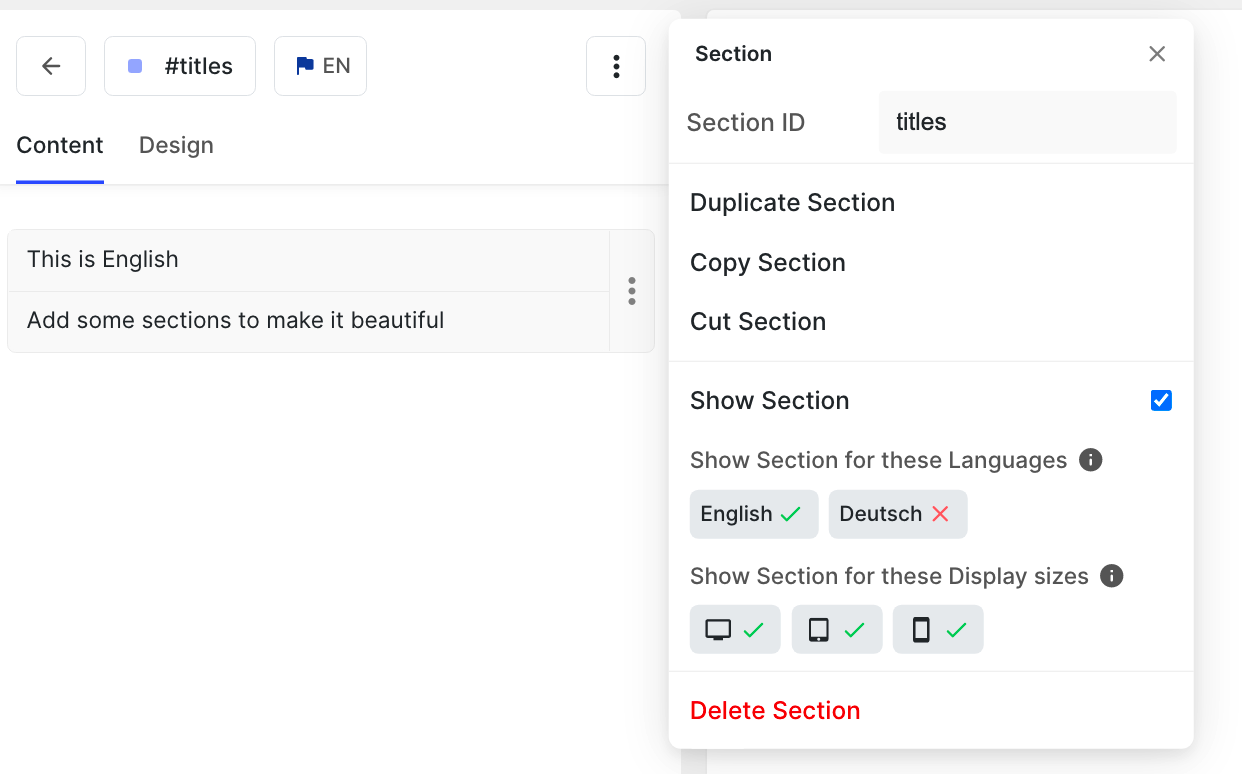
This is especially helpful if you want to
show different media, forms or lists
for each variation!For further information, please check our help article here.
Umso's new map section makes it easier to guide customers into your store, headquarters, or upcoming events.
Customize the map to your exact needs:
- Quickly type in a title, intro, and description for your location
- Display a physical address, and add a Google Maps button with a single switch.
- Customize your marker and text color from within the Contenttab on the map page, and slide over to theDesigntab to personalize further; there you can change the layout, spacing, and font of your Maps content.
- If you want the extra-mile in customization, just head over to Themeat the top of your editor, and modify colors, fonts, buttons and backgrounds to your brand’s delight.
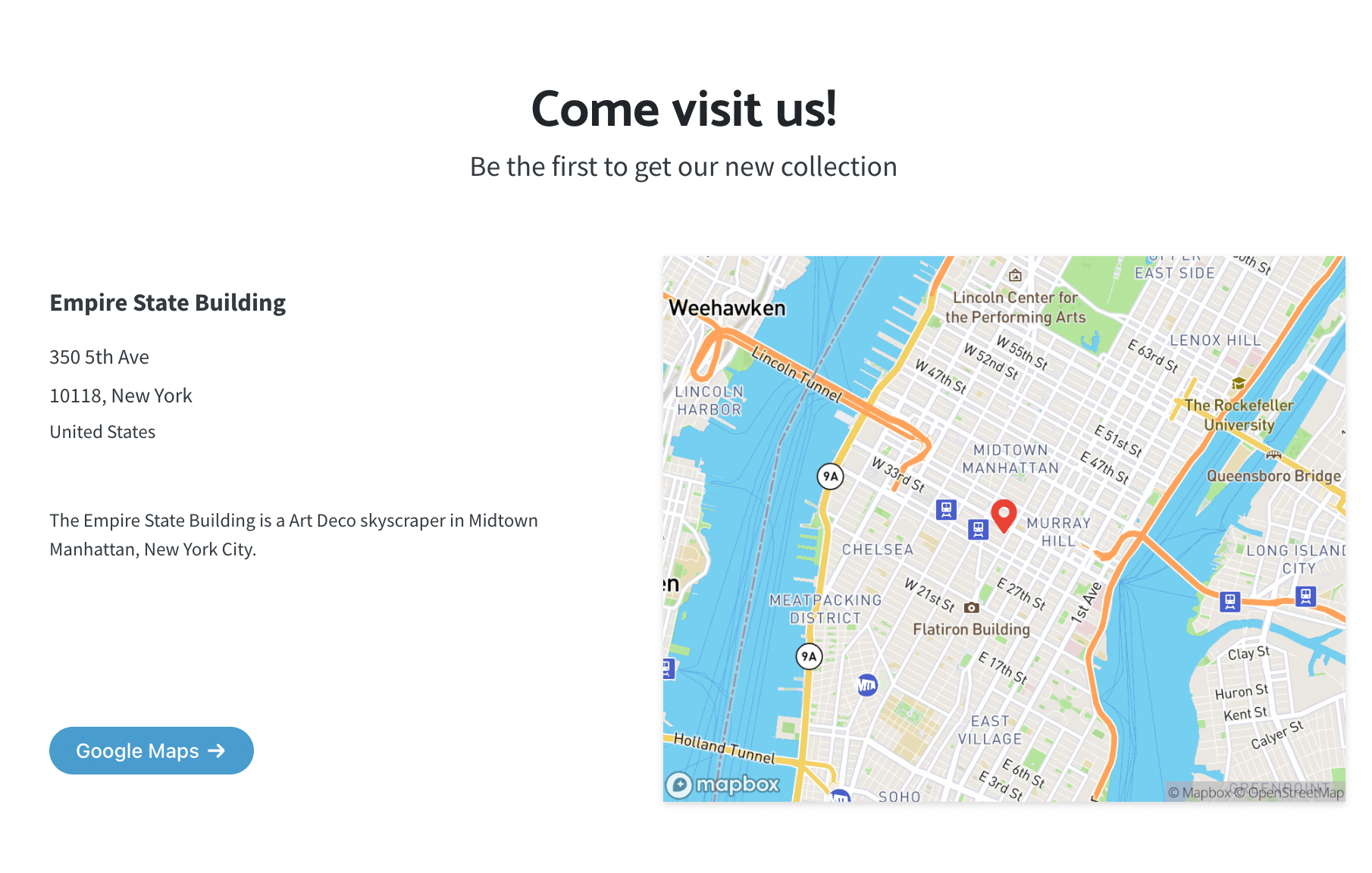
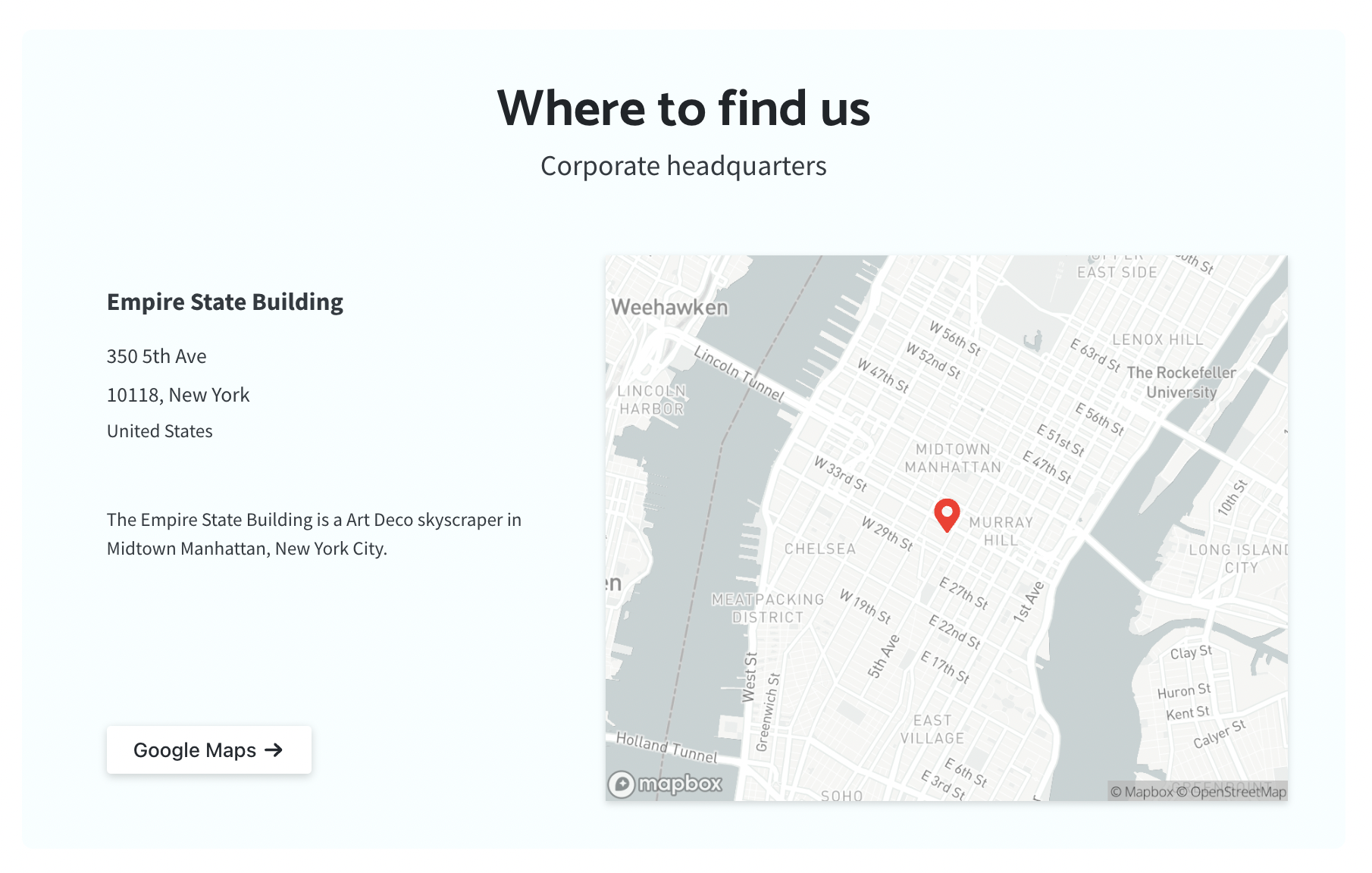
Load More
→
